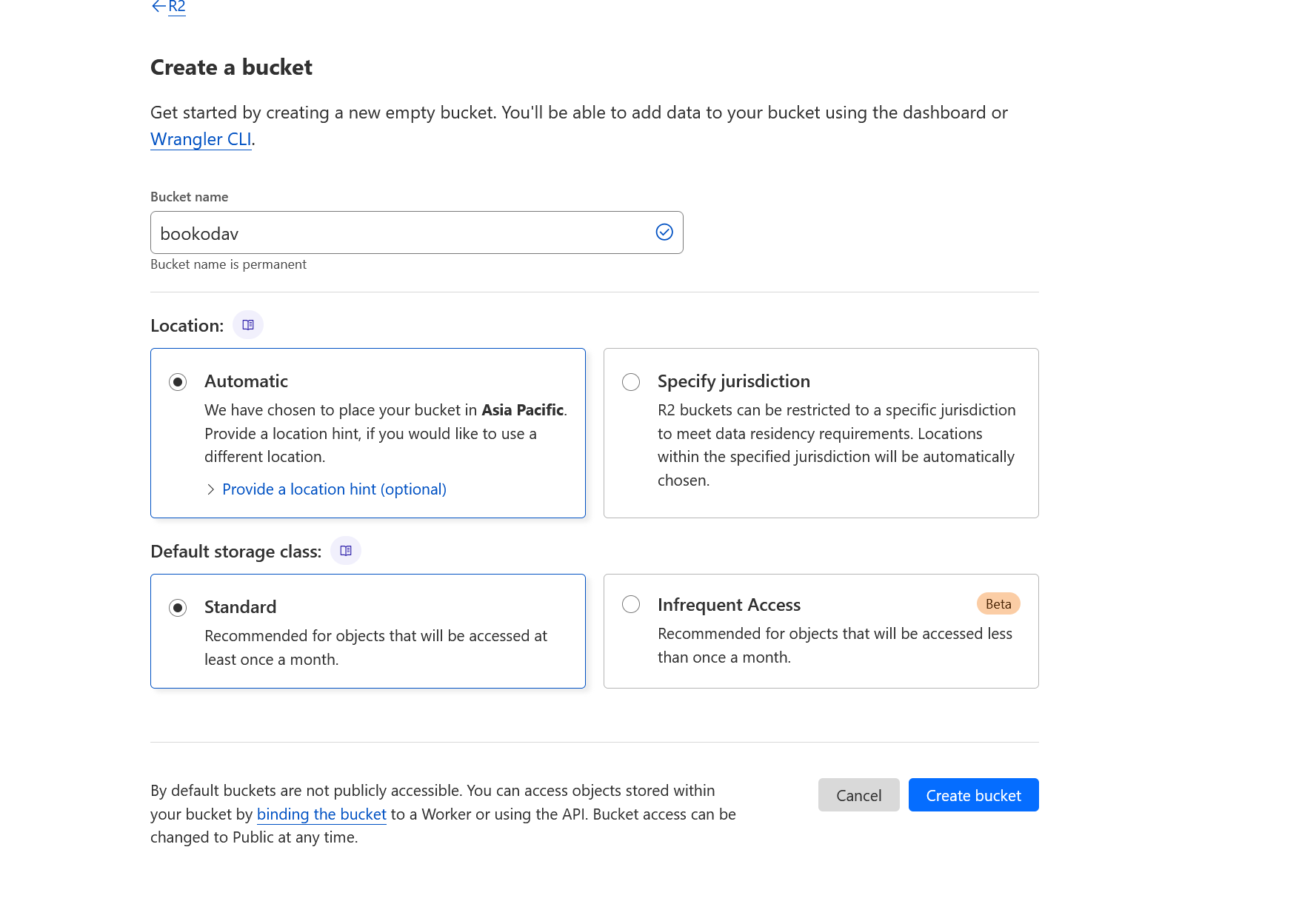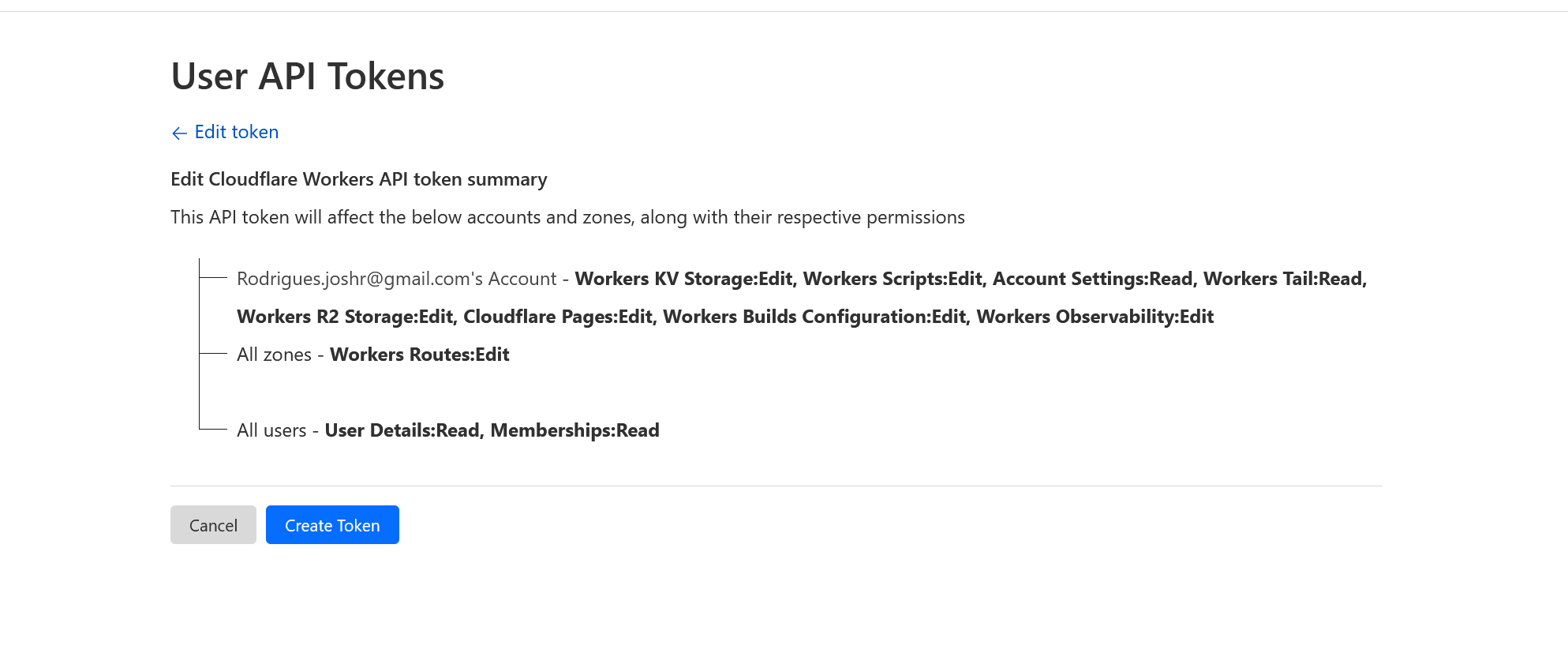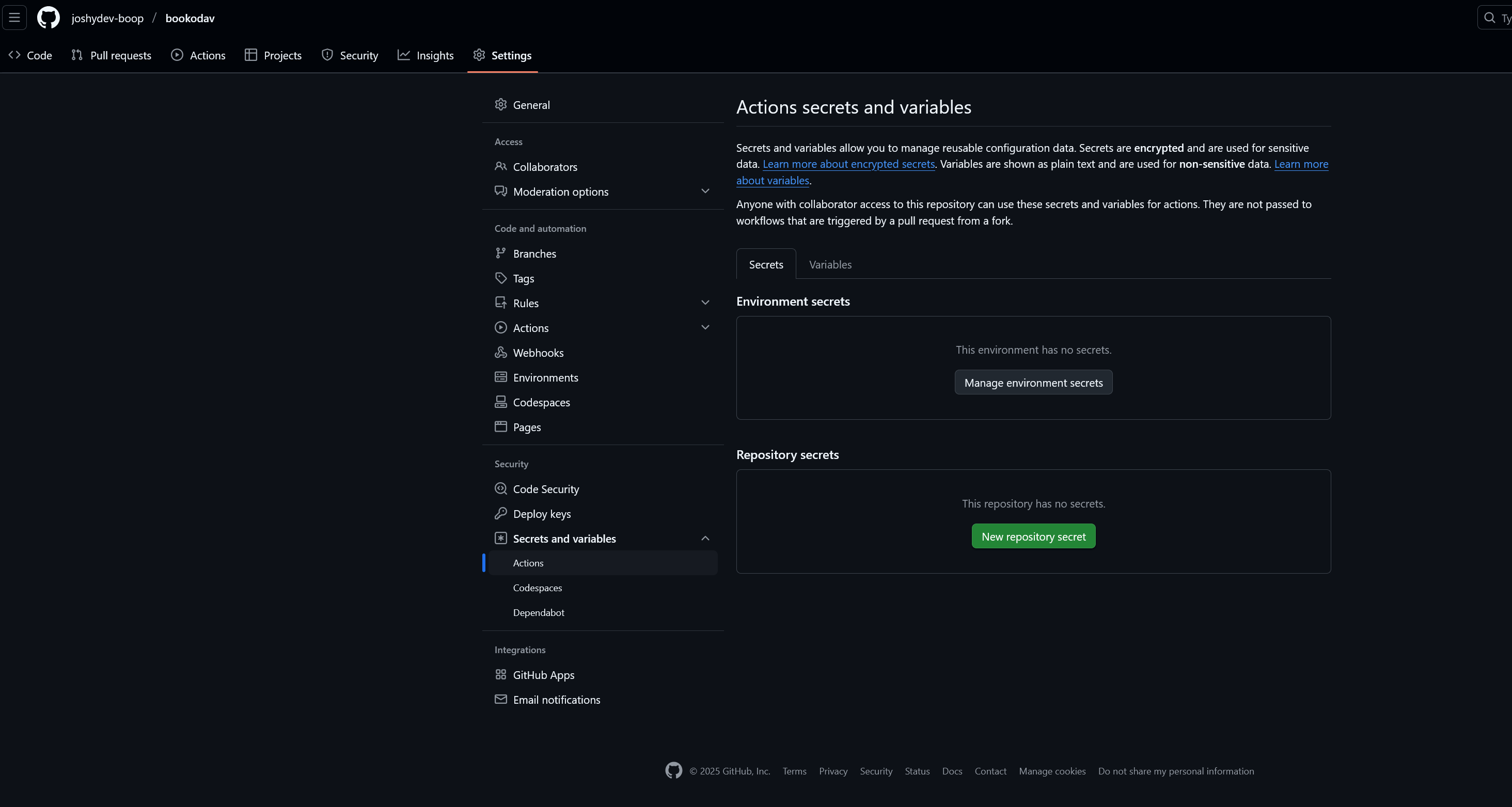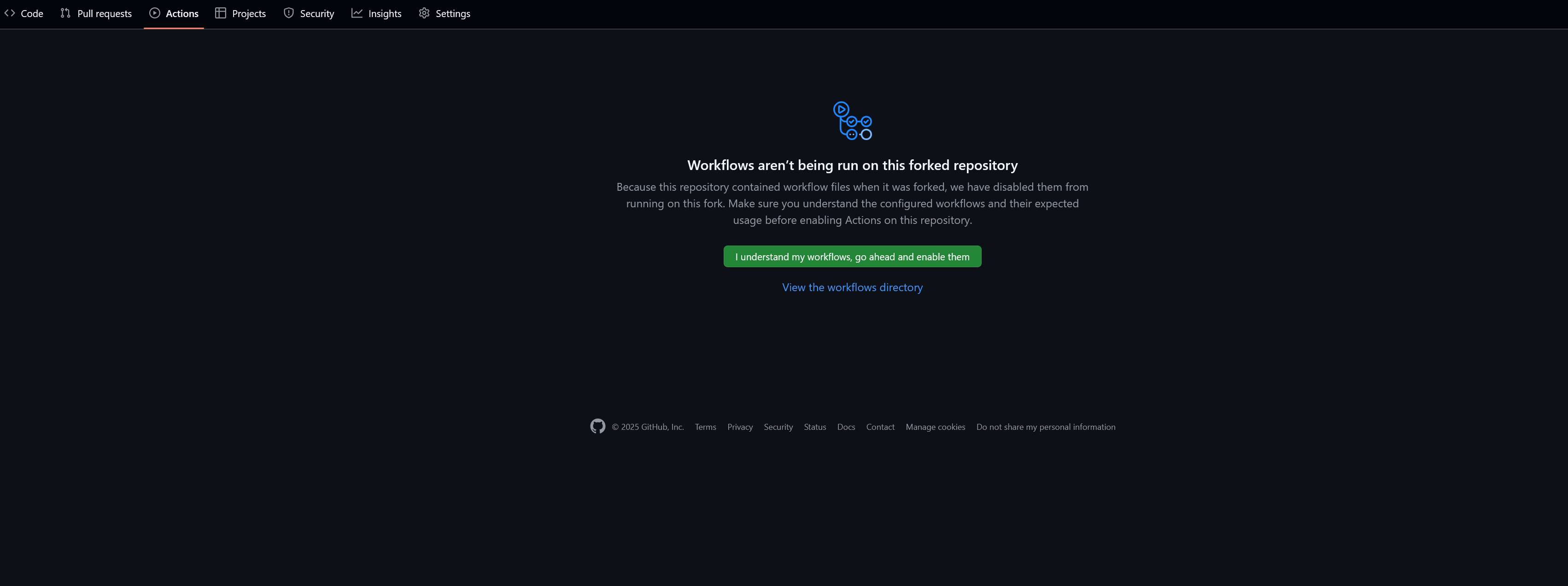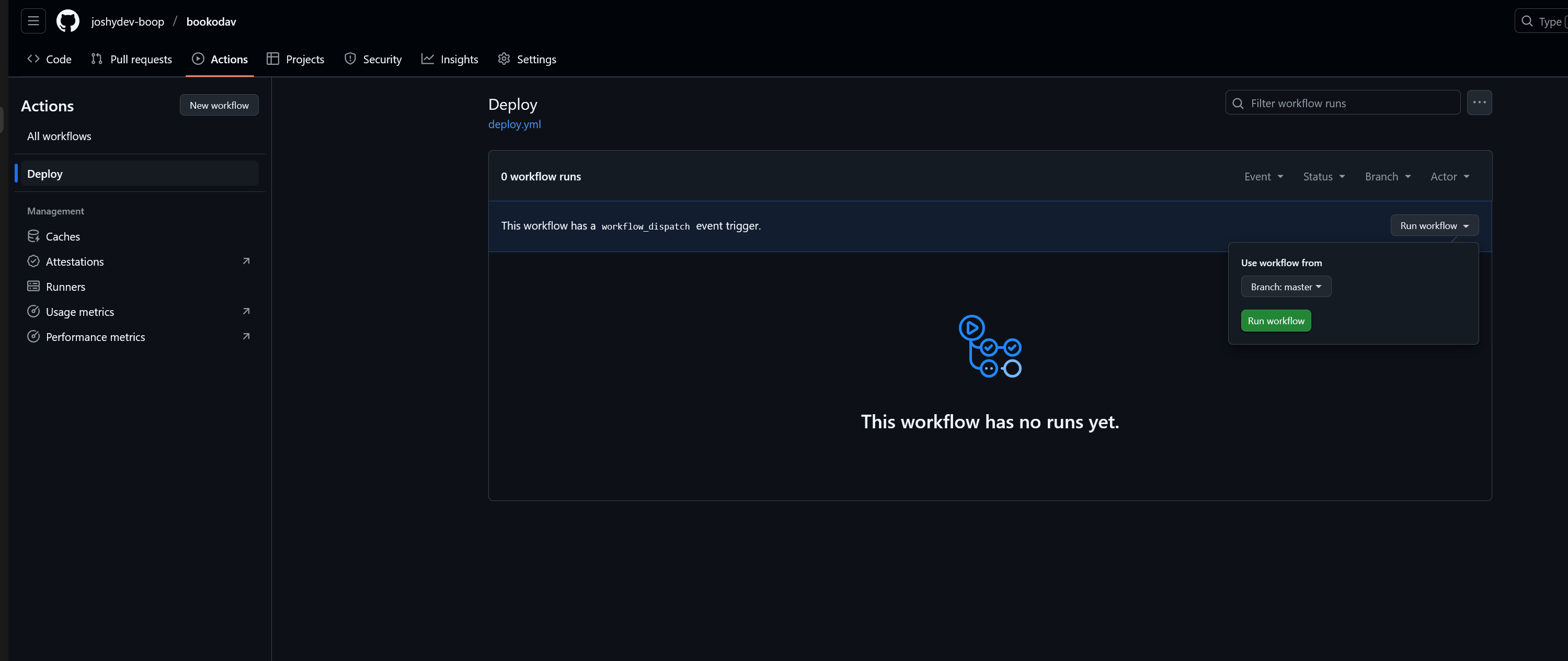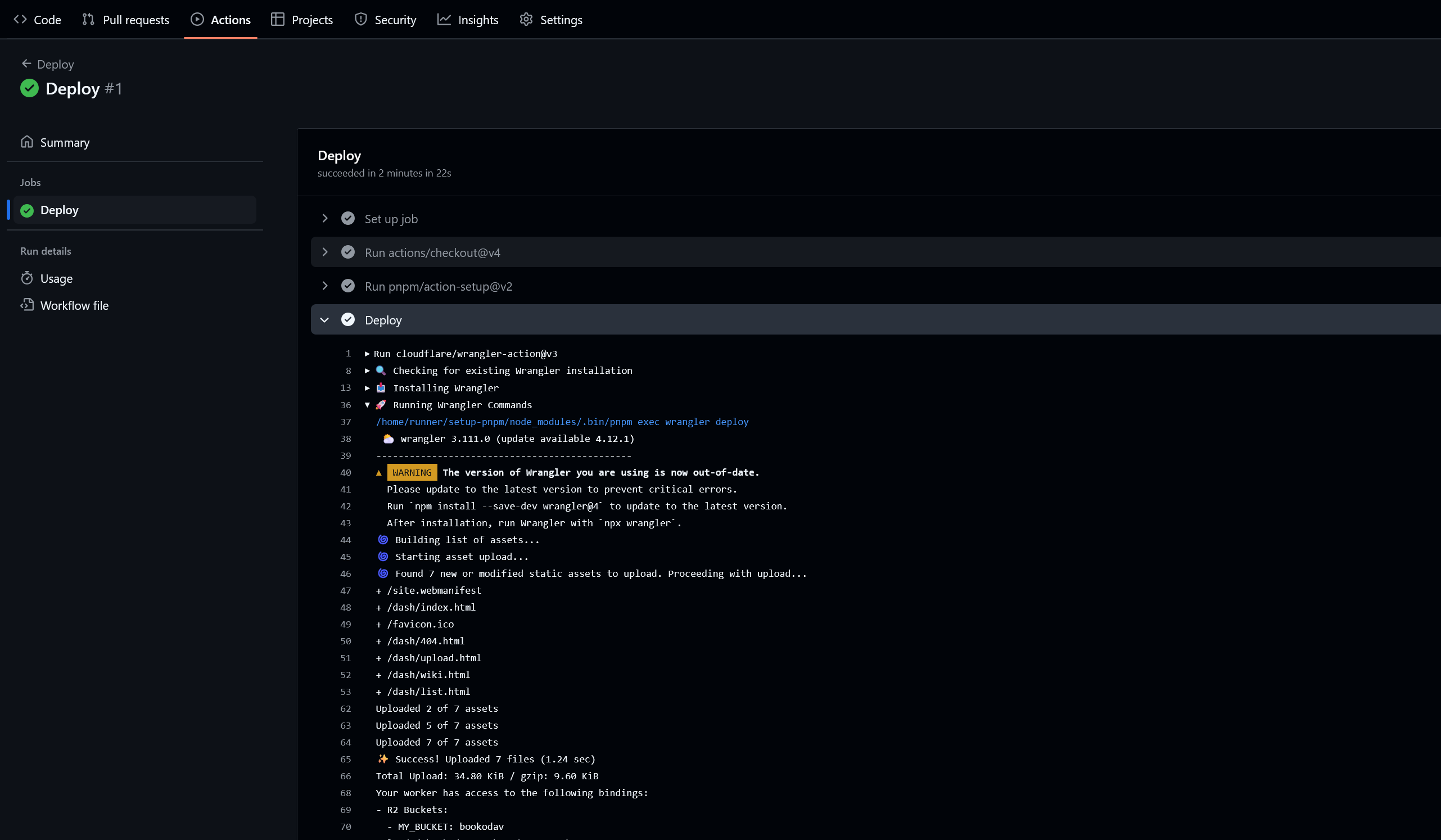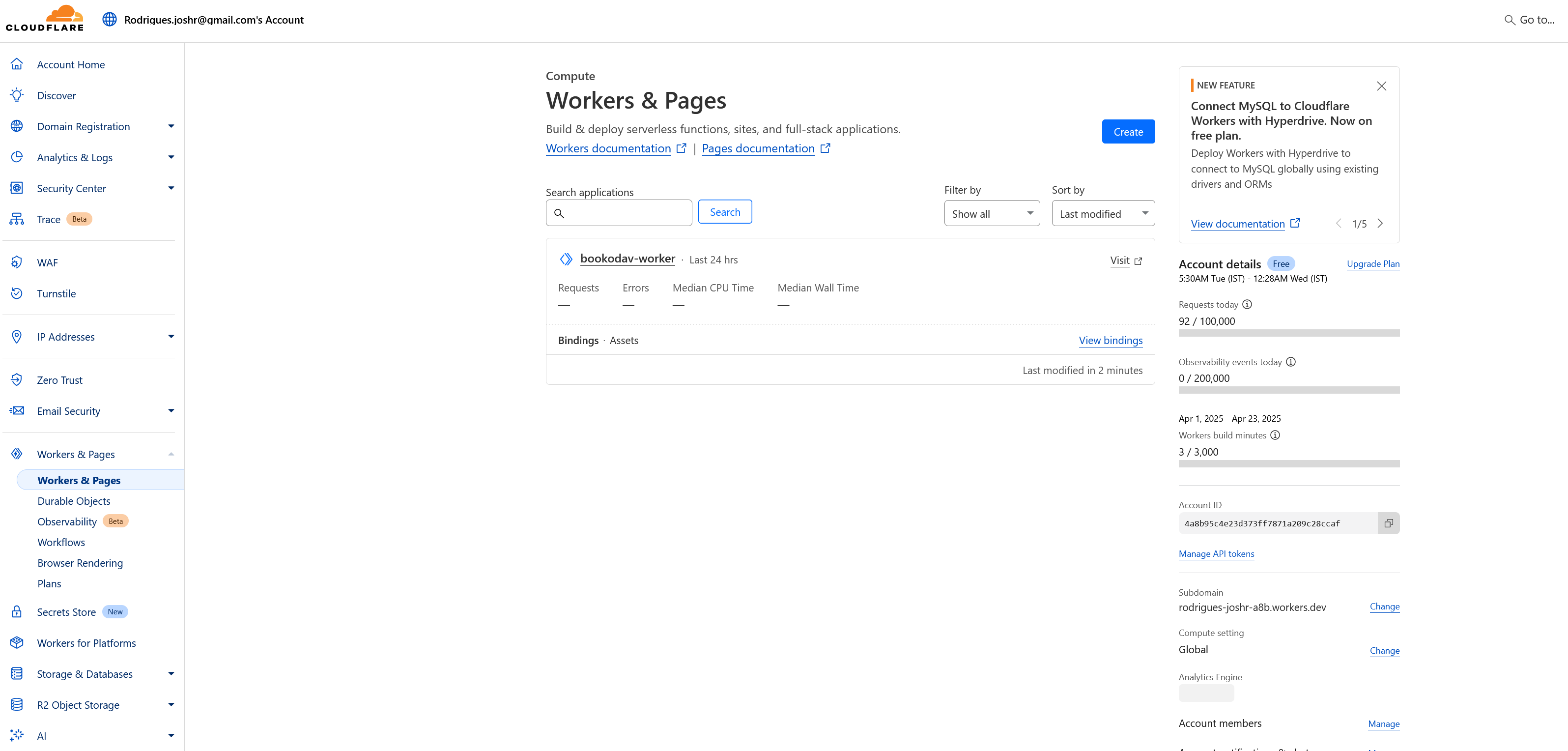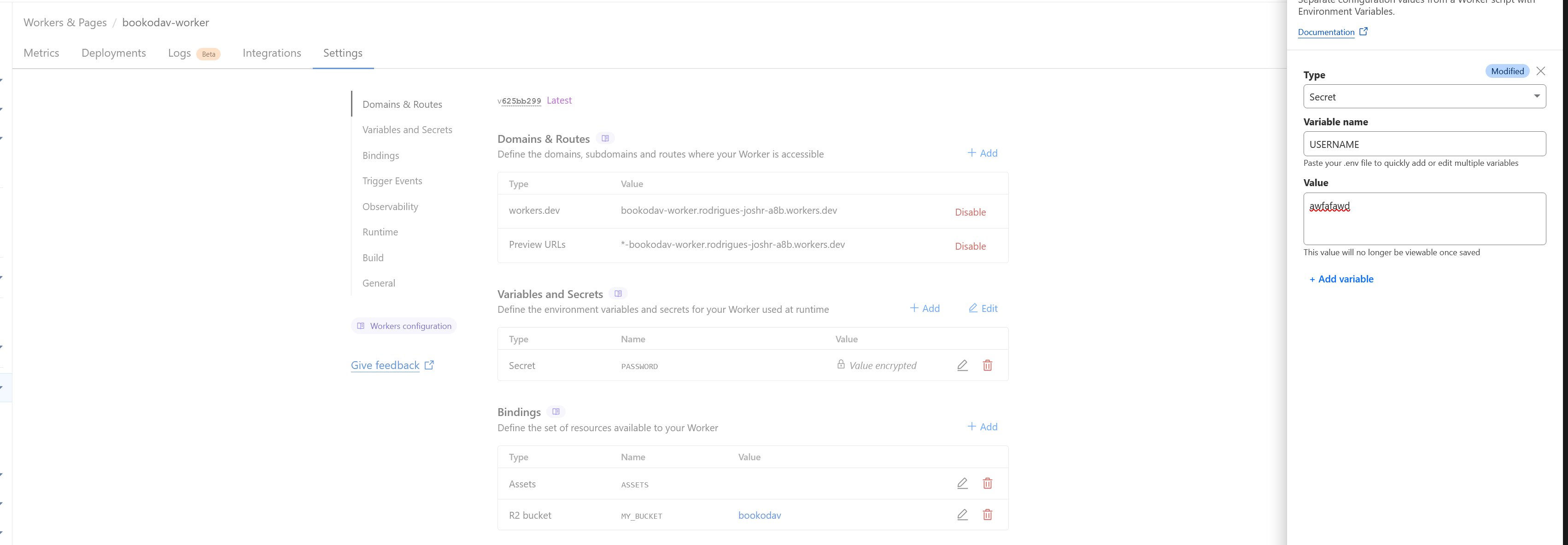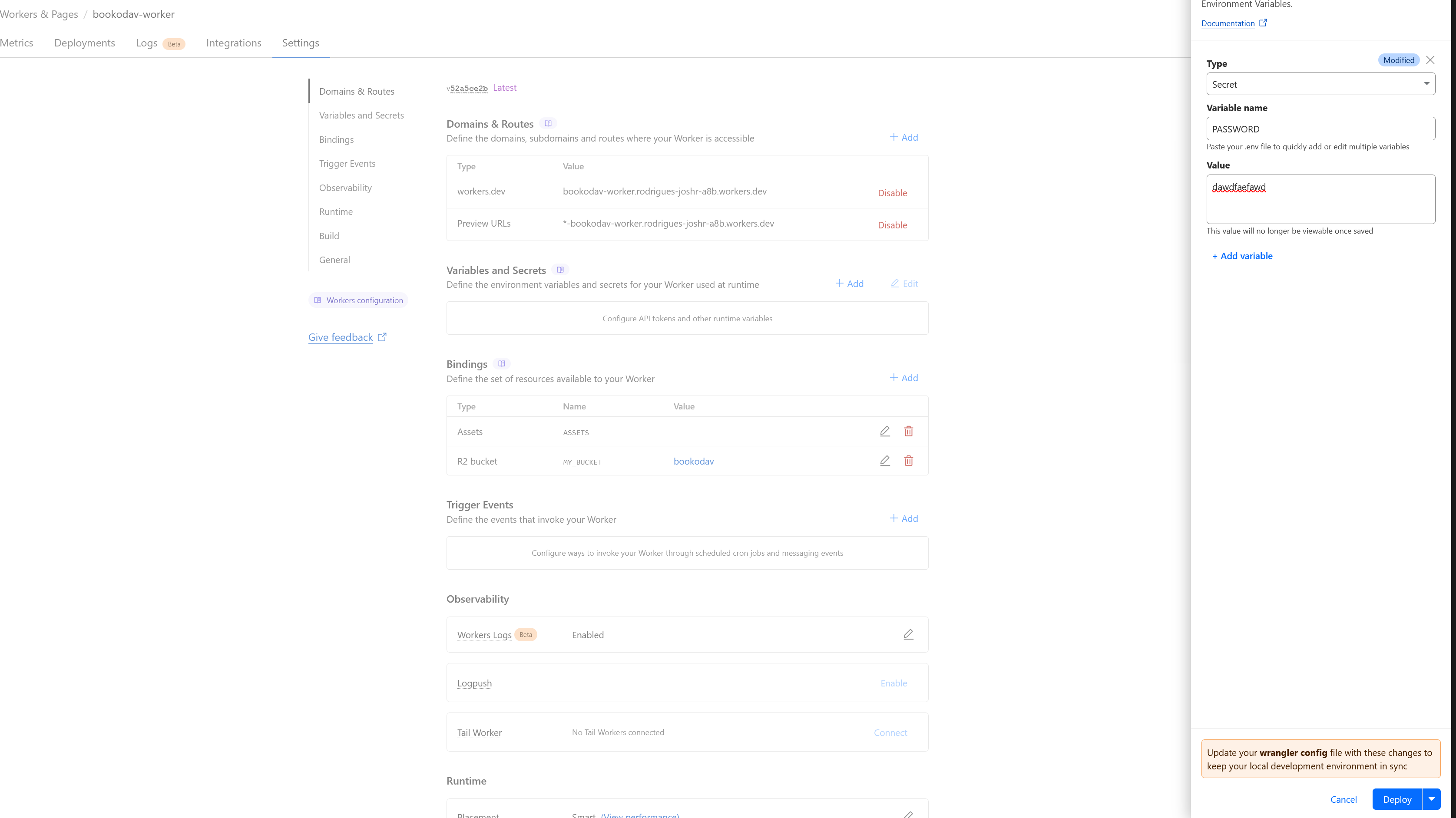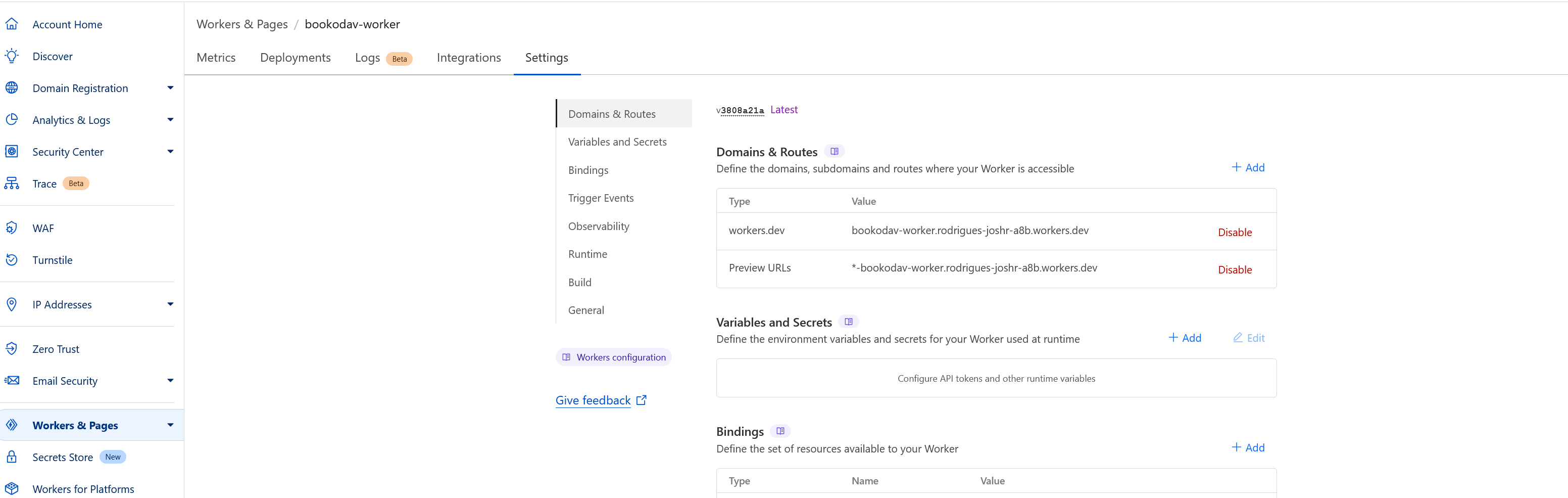What is this?
Booko-DAV is a play on "books", KOReader and WebDAV.
It is primarily designed to be a WebDAV server to transfer and store books between your PC, phone, and e-reader (in my case a jailbroken Kindle). It is self-hostable and mostly free (10GB to be exact). See Pricing.